Same here :-( I can download the yyz files, but the environment sprites you show you in your first tutorial isn't there. @ShaunJs could you help us out?
The link should work and works on my end. It is a direct link to the file so it will start downloading automatically. (Hence the open and close tab effect you're describing.) Check your downloads!
Chrome was automatically closing the tab when I tried to download the assets from the youtube description in the tutorials. Instead I copied the link and pasted it into Edge, youtube came up with a page 'Are you sure you want to leave YouTube?'. I clicked on 'GO TO SITE' and it downloaded the zip file.
I have a problem, when i put global.iUI = instance_create_layer(0,0,layer,oUI); the game doesnt run, and if i take it off there is no UI on screen... please help ;-;
There's a lot of things you might have done, but this points to something going wrong inside the oUI object so check the code in there first to see what might be happening.
Hello. I'm using your dialogue system but for the life of me. I cannot make it so that after they have finished their lines in the switch, they wont repeat the dialgue until the game ends and would only say, "We have talked before" Any help would be appreciated or a better way to reach you.
Watch the episodes on dialogue again and make sure you understand it thoroughly. Doing this kind of thing is fairly straightforward once you understand how the whole system works :)
Hi been following long just the beginning of the series on episode 2 (part 2: Animation) of this series. The scripted is causing an error code.
############################################################################################ ERROR in action number 1 of Create Event for object <undefined>:
Variable <unknown_object>.direction(8, -2147483648) not set before reading it. at gml_GlobalScript_PlayerAnimateSprite (line 2) - var _cardinalDirection = round(direction/90); ############################################################################################ gml_GlobalScript_PlayerAnimateSprite (line 2)
I have written the code twice to make sure if the mistake was on my end, and every word matches the video. If anyone can point me in the right direction or give me some understanding what going on. Anything would be helpful
For other people struggling with this, scripts changed in 2.3 and have to work differently. The source code will work as GameMaker will convert the scripts to the new style.
Se pegar esse pack, em com todos os códigos para eu poder usar a vontade no meu projeto, apenas mudar os personagens?? E crair minhas fases? E meus comandos?
Hi, I'm mozquito, and I'm really enjoying your series of videos. As much as it is a little difficult because I don't know much about English, I can understand 90% of everything. Your tutorial is giving me strength to continue on my projects. Keep doing these wonderful tutorials, and you can be sure that when my game comes out, I’ll give you all the credit. Thank you! <3
Hello Shaun. Are you planning on updating the final version of the game? (Same as in the Demo). And if you already have, what features have you added? I appreciate your work.
Awesome tutorial boss! Its helped me a lot on my way to learning coding and making artwork for my game all kinds of stuff. But im having an issue with the text boxes when i draw them the way you did they dont stretch downwards only to the right...so i only have a long and shirt text box above the text on sceen lol. any thoughts?
Great tutorial. just bought it. could you also just provide all images, so we are able to follow your coding and configuration stuff on our own, and just use precreated images to import when needed?
A little bug, while having one hit left to be defeated if you go do a transition lets say go to the houses , the slimes are still moving and if they hit you while doing the transition the character is defeated but the transition takes effect and when you are back to the houses your health will be at max and you will be on the spot where the transition takes you as normal, I think it there should be some code added to have all enemies and enemy projectiles (if there are going to be any) to freeze frame so the transition can go as intended .
Even if you had access to a Mac you would also have to purchase (from Apple) a developer license, then set up GMS (on Windows) to connect to the Mac. (If you were publishing a Mac version of the game).
Pausing the game while transitioning to another room causes this script error:You also can roll diagonally while pressing down, but you can't roll diagonally pressing up.
Hey so I just bought this for $10 and only got the player walking in a black background and was wondering if and when there will be full access to the full source code. Thank you
← Return to tutorial project
Comments
Log in with itch.io to leave a comment.
hello! If I make the purchase for the code, do I get access to all the code as it releases or just the code up to the point that i bought it? thanks!
Yes you can use the code that's the idea, I'd rather you didn't use the art assets (for your own benefit largely)
hola,no se porque pero cuando estoy en el juego esta en una pantalla pequeña y no lo puedo jugar
Same here :-(
I can download the yyz files, but the environment sprites you show you in your first tutorial isn't there.
@ShaunJs could you help us out?
The link should work and works on my end. It is a direct link to the file so it will start downloading automatically. (Hence the open and close tab effect you're describing.) Check your downloads!
Hello I think I wrote well the commands but in my game at the end of moving it returns to left (chapter 2)
I would like someone to help me pls
double check ur code, i did all episodes and everything works fine
Will this cover swimming? I haven't seen an action rpg tutorial series that covers transitioning from walking/jumping to swimming.
Sadly not, the demo showcases everything we're going to cover!
you can make a transition when you step close to the water just like you do to enter rooms and change the sprite to swiming
Sorry if you've already answered this, But how many episodes do you plan to do in total?
my current estimate is somewhere around 50, give or take an episode or two.
ok cool, only asking because I’m really good with gm8.1 but was never able to make the transition to gms 2. Your series is really helping me a lot.
cant download the sprites :(
Chrome was automatically closing the tab when I tried to download the assets from the youtube description in the tutorials. Instead I copied the link and pasted it into Edge, youtube came up with a page 'Are you sure you want to leave YouTube?'. I clicked on 'GO TO SITE' and it downloaded the zip file.
tks
Does anyone know if this series/scripts will work with 2d platform projects?
This one certainly will: https://shaunjs.itch.io/shauns-complete-platformer-tutorial-series
I have a problem, when i put global.iUI = instance_create_layer(0,0,layer,oUI); the game doesnt run, and if i take it off there is no UI on screen... please help ;-;
There's a lot of things you might have done, but this points to something going wrong inside the oUI object so check the code in there first to see what might be happening.
Hi bro, do you have this course of tutorials in Unity? :3
I would also be interested in a Unity version
sorry to tell you he only does gamemaker. Check udemy courses there are some great ones there
Afraid not, I have very little experience with Unity!
Hello. I'm using your dialogue system but for the life of me. I cannot make it so that after they have finished their lines in the switch, they wont repeat the dialgue until the game ends and would only say, "We have talked before" Any help would be appreciated or a better way to reach you.
Watch the episodes on dialogue again and make sure you understand it thoroughly. Doing this kind of thing is fairly straightforward once you understand how the whole system works :)
Hi been following long just the beginning of the series on episode 2 (part 2: Animation) of this series. The scripted is causing an error code.
############################################################################################
ERROR in
action number 1
of Create Event
for object <undefined>:
Variable <unknown_object>.direction(8, -2147483648) not set before reading it.
at gml_GlobalScript_PlayerAnimateSprite (line 2) - var _cardinalDirection = round(direction/90);
############################################################################################
gml_GlobalScript_PlayerAnimateSprite (line 2)
I have written the code twice to make sure if the mistake was on my end, and every word matches the video. If anyone can point me in the right direction or give me some understanding what going on. Anything would be helpful
Thanks, I had the same problem and this solved it.
TL;DR wrap the script code for PlayerAnimationSprite in a function called: function PlayerAnimationSprite( ) { .... }
Can you explain further. This will help a lot
How?
For other people struggling with this, scripts changed in 2.3 and have to work differently. The source code will work as GameMaker will convert the scripts to the new style.
I have made a video explaining this issue:
Hello.
Just a question. By purchasing this you have access only to the code of the episodes or to the entire code of the final game?
Thank you.
Just the episodes as they release.
Please help
IDK WHAT IM DOING WRONG
my npc isnt turning
make sure you origin is were its so-post to be for you npc because if its not at the center it wont turn
Se pegar esse pack, em com todos os códigos para eu poder usar a vontade no meu projeto, apenas mudar os personagens?? E crair minhas fases? E meus comandos?
Yes, just please avoid using the artwork if you can.
Hi, I'm mozquito, and I'm really enjoying your series of videos. As much as it is a little difficult because I don't know much about English, I can understand 90% of everything. Your tutorial is giving me strength to continue on my projects. Keep doing these wonderful tutorials, and you can be sure that when my game comes out, I’ll give you all the credit. Thank you! <3
I was already forgetting, I'm Brazilian. =)
Hello Shaun. Are you planning on updating the final version of the game? (Same as in the Demo). And if you already have, what features have you added? I appreciate your work.
I want too!
Would be great to get this final version looks very good. Also patching up individual chapters to reach a base version still requires a lot of time..
Awesome tutorial boss! Its helped me a lot on my way to learning coding and making artwork for my game all kinds of stuff. But im having an issue with the text boxes when i draw them the way you did they dont stretch downwards only to the right...so i only have a long and shirt text box above the text on sceen lol. any thoughts?
Great tutorial. just bought it. could you also just provide all images, so we are able to follow your coding and configuration stuff on our own, and just use precreated images to import when needed?
Thanks for your great work!
All the image assets are provided in a zip file in the video description of each video =)
Loving the tutorials
Giving me more ideas
Hey Shaun, can you try exporting .yyp versions of the source code, that might allow it to run on my mac.
Hiya, I've added this for the latest episode.
hello Shaun, I bought your tutorial proyect, unfortunately, the sourcecodes aren't able to run on my computer. How can I fix this?
hello shaun, I haven't heard anything back from you.
I don't really know how to help you. All you've told me is "it doesn't work".
Little bug, so when I click on the bat in the right corner he takes damage, so try to fix it.
Ah yeah that's just debug, won't be a thing in the tutorials =)
will we be getting the source code for the final game demo?
When all episodes of the tutorial series are released, the source code will add up to that yes.
A little bug, while having one hit left to be defeated if you go do a transition lets say go to the houses , the slimes are still moving and if they hit you while doing the transition the character is defeated but the transition takes effect and when you are back to the houses your health will be at max and you will be on the spot where the transition takes you as normal, I think it there should be some code added to have all enemies and enemy projectiles (if there are going to be any) to freeze frame so the transition can go as intended .
Interesting, thanks!
No mac version?
I do not have a mac. I therefore can't make a mac version of the demo. Can they not use .yyz files?
Me either I wasn't aware that it HAD to be on windows.
...This is the button you need, I'm fairly sure the mac IDE should be able to import a .yyz just fine.
Thanks!
Even if you had access to a Mac you would also have to purchase (from Apple) a developer license, then set up GMS (on Windows) to connect to the Mac. (If you were publishing a Mac version of the game).
Pausing the game while transitioning to another room causes this script error: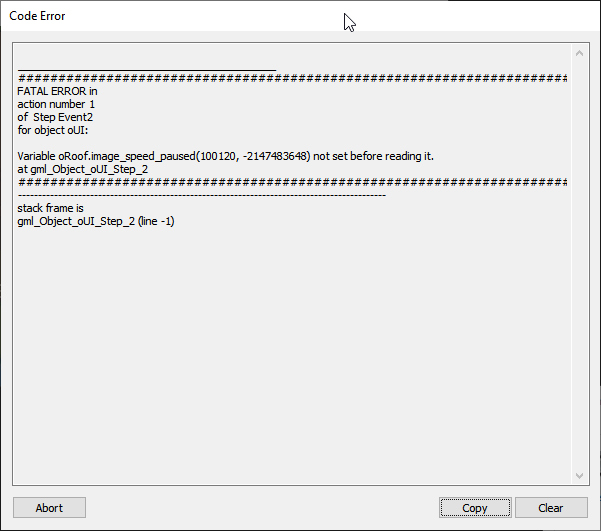 You also can roll diagonally while pressing down, but you can't roll diagonally pressing up.
You also can roll diagonally while pressing down, but you can't roll diagonally pressing up.
Thanks!
Hey so I just bought this for $10 and only got the player walking in a black background and was wondering if and when there will be full access to the full source code. Thank you
The source code will be added episode by episode as they release. You won't have to pay again, but it's not out yet.
Oh okay sorry, Thank you!
you can run out of bounds i a few places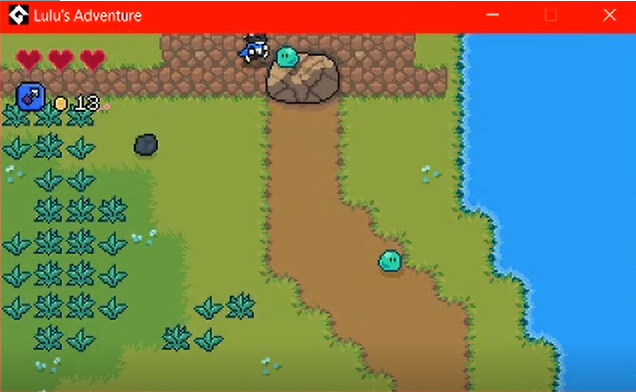
Noted! Thank you!
Just finished it master Shaun. Not to brag but I only Activated my Stickey Keys about 10 times :) . Another great tutorial awaits.
отлично!
Yay! You finished it!